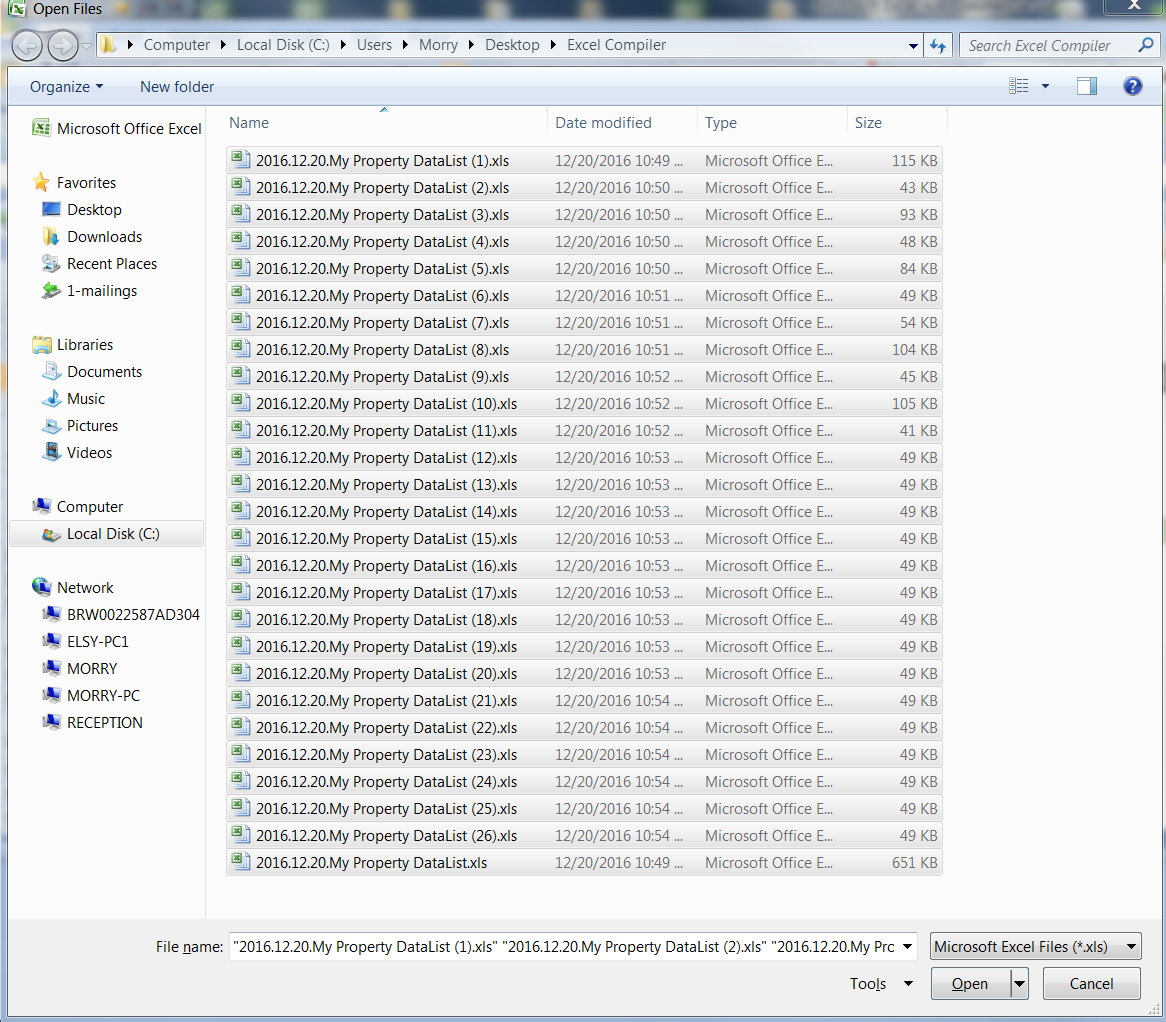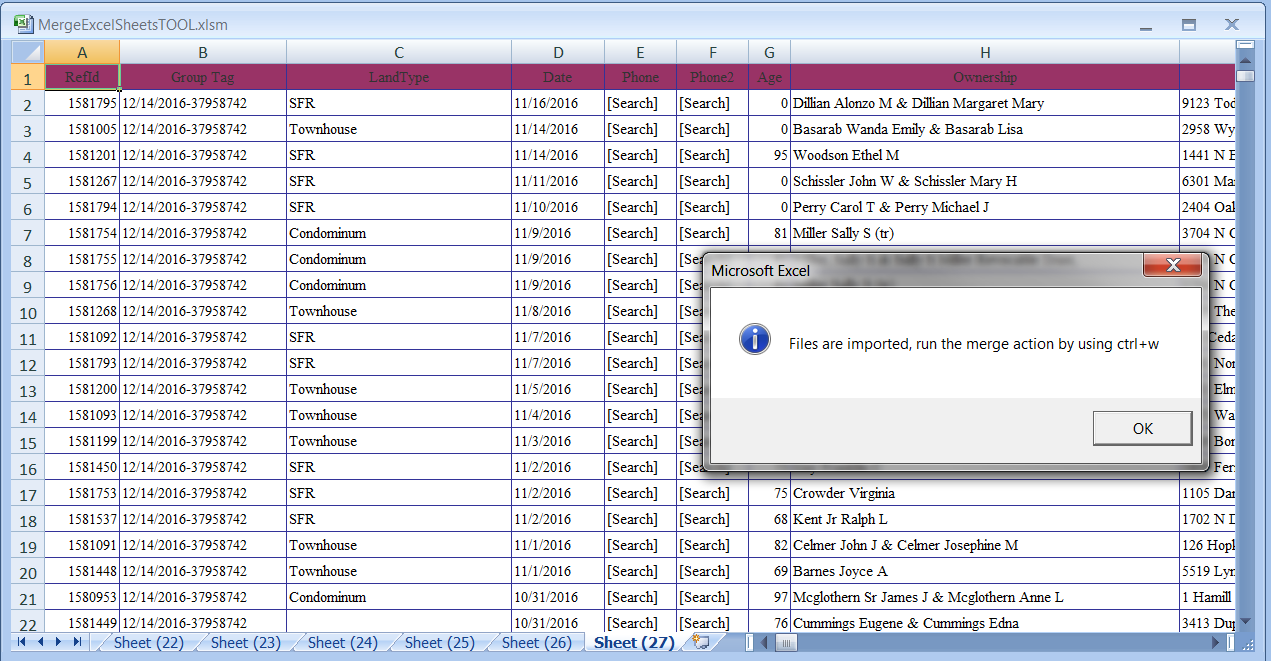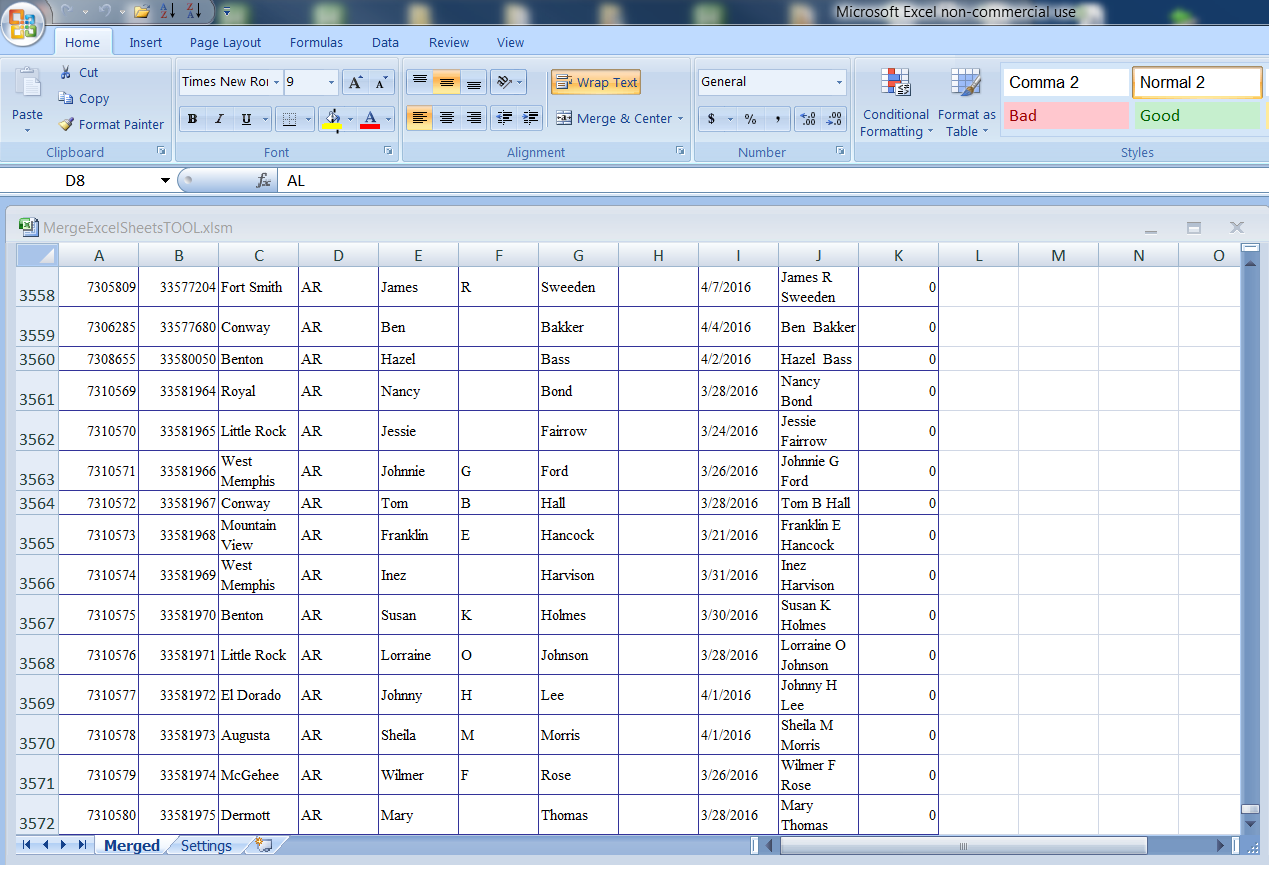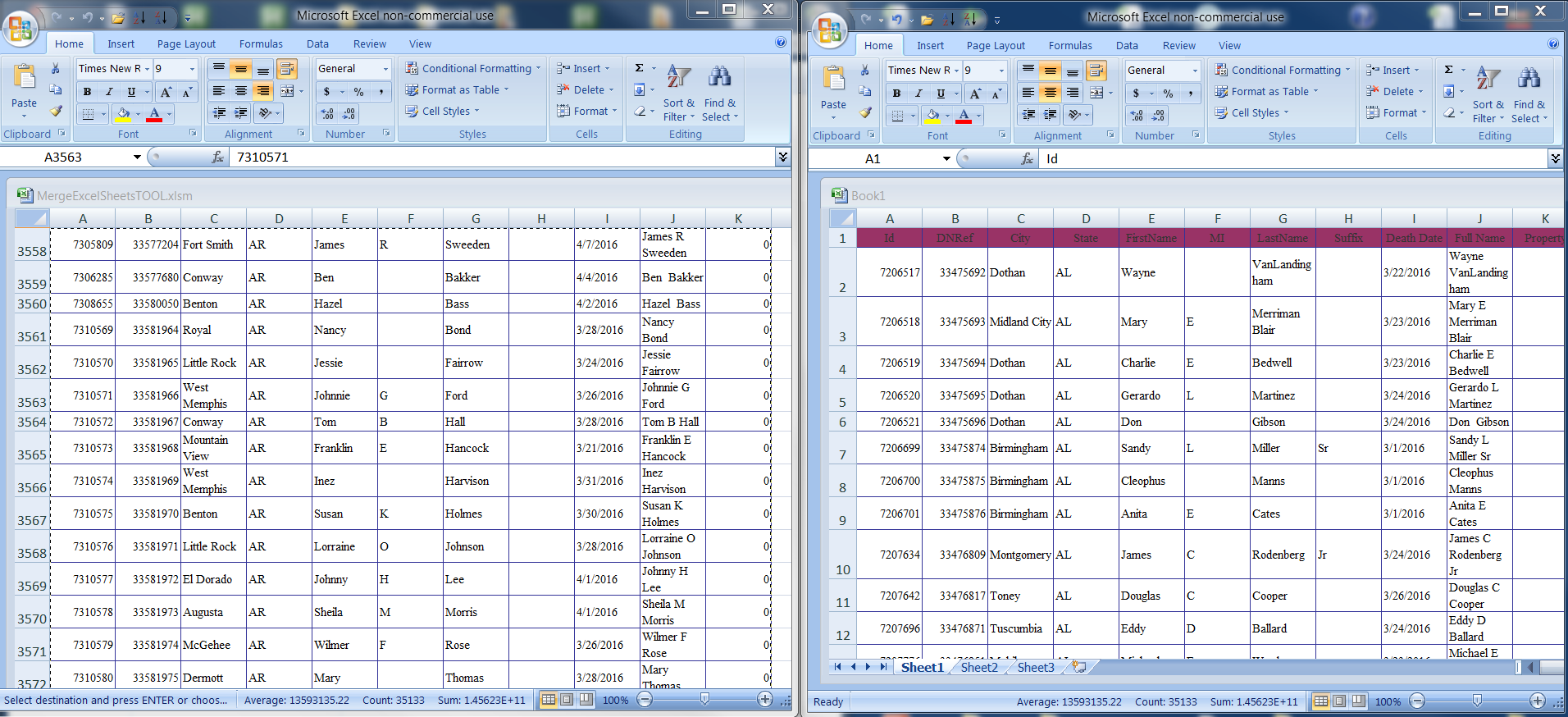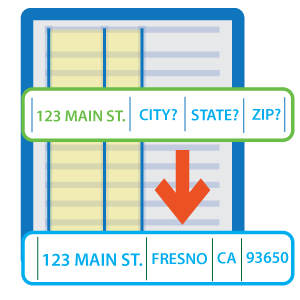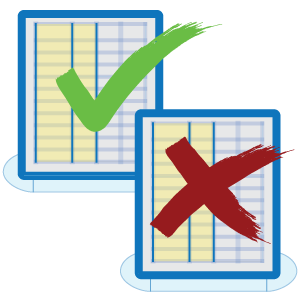Description
Do you have multiple Excel files with the same data fields? Wouldn’t it be great to merge them together?
Combine hundreds of individual files into one file in seconds!
Buy our Excel Compiler Tool!
Here is how it works:
Step 1. Create a folder and place all your Excel or CSV files that you want to merge into one folder.
Step 2. Open the Excel Compiler Tool.
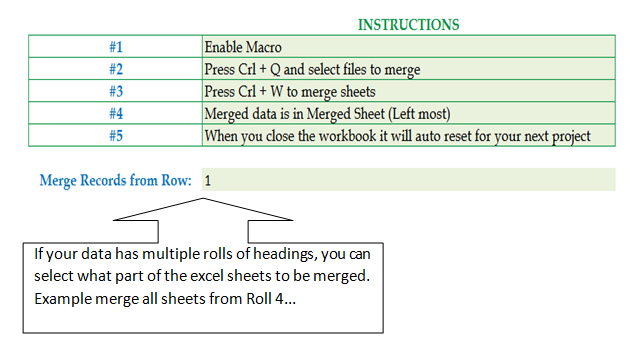
Step 3. Press Crl + Q ….. and select file folders and click Crl +A to select all files that you want merged into one file.
Step 4. Once the files are open in the Excel Compiler Tool a message will appear.
Step 5. Click Ctrl+W and the tool will merge all the files within that folder into one file. Notice on the bottom of the Excel file, it shows that we have created a new file with 3,572 records.
Step 6. Open another blank Excel worksheet.
Select all of the merged records in the merged file (Ctrl+A)
Copy all of the selected records in the merged file (Ctrl+C)
Paste the selected records into the blank Excel worksheet. (Select Cell A1 and Press Ctrl+V).
Save the new Excel file.
Need any help? Call us at 909-315-5330 or email [email protected]
Also, check out our other easy Excel tools! We can also customize this tool for you, or create your very own tool to meet your unique requirements.
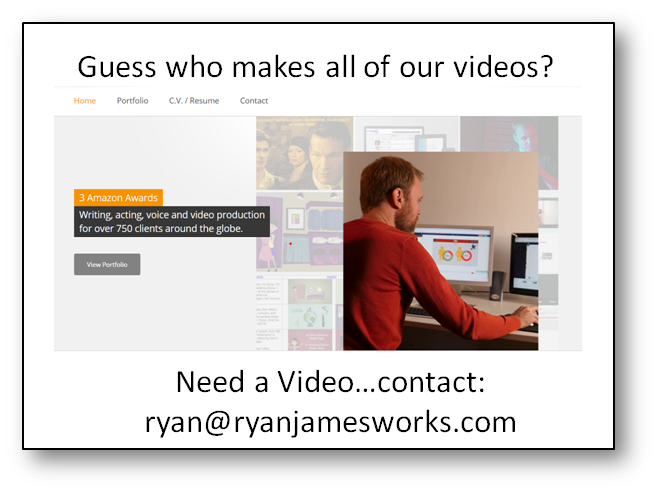 http://ryanjamesworks.com/index.html#
http://ryanjamesworks.com/index.html#